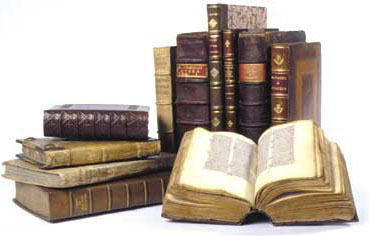|
|
YEAR OF STUDY I
|
|||||||||||||||||||||||||||||||||||||||||||||||||||||||||||||||||||||||||||||||||||||||||||||||||||||
|
SECTION I SECTION II
|
SECTION 1 Unit 2 (G) Grammar: Passive
Voice Modal Verbs and
their Equivalents (R) (SR)Supplementary reading: Computers in the home (L) Listening Computer
usage (S) Speaking: Applications
of computers (G) Grammar (block I): Passive Voice
Exercise 1G. Translate the following sentences: 1)
Our University was founded in 1967. 2)
An interesting problem was discussed at the lecture. 3)
All the calculations will be done by a computer. 4)
English is spoken all over the world. 5)
This University is well known in Exercise 2G. Transform the sentences into Passive: 1. People use
computers in a great variety of fields. 2. Computers perform
different operations. 3. Students use
computers to access the Internet. 4. Workstations in
the race buses provide the timing system to TV stations. 5. Scientists
invented computers last century. 6. Managers will use
computers for administrative purposes. 7. This professor
teaches two foreign languages. 8. The teacher asked
the students many questions. 9. Airplane pilots
use computers to help them control the plane. 10. We shall meet the
delegation of foreign scientists next week. Exercise 3G. Transform the sentences from Passive into Active: 1.
Usually students are examined in this room. 2.
Students are taught different subjects. 3.
He will be given a good job. 4.
This hostel was built last year. 5.
These problems were discussed at the seminar 2 days
ago. Exercise 4G. Fill in the blanks with the correct form of
the verbs in brackets. Example: Houses (design) ………….
with the help of computers. Houses
are designed with the help of computers. 1.
Various terminals (connect) …………. to this workstation. 2.
Microcomputers (know)
…………. as “PCs”. 3.
Magazines (typeset)
…………. by computers. 4.
When a particular program is run, the data (process) …………. by the computer very
rapidly. 5.
The Web (use)
…………. to search for information and buy products online. 6.
The drug-detecting test in the Tour de France (support) …………. by computers. 7.
All the activities of the computer system (coordinate) …………. by the central
processing unit. 8. ..In some modern
systems information (hold) …………. in
optical disks. (L) Listening Exercise 1L. a) Listen to these people talking about how they use computers and write
each speaker’s job into the table:
b) Now listen again and say what each speaker uses their computer for. (R)
The digital age We are now living in what some people call the digital age, meaning that computers
have become an essential part of our lives. Young people who have grown up
with PCs and mobile phones are often called the digital generation. Computers help students
to perform (1) mathematical operations and improve their maths
skills. They are used to access the Internet, to do basic research and to communicate with
other students around the world. Teachers use projectors and interactive whiteboards to give presentations and teach sciences,
history or language courses. PCs are also used for administrative purposes -
schools use word processors (2) to
write letters, and databases to keep records of students and teachers. A school
website allows teachers to publish exercises for students to complete online (3). Students can also enrol for courses via the website and parents can
download (4) official reports. Mobiles let you make voice calls, send texts, email people and download
logos, ringtones or games. With a built-in
(5) camera you can send pictures and make video calls in face-to-face mode. New smartphones
combine a telephone with web access, video, a games console, an MP3 player, a
personal digital (6) assistant
(PDA) and a GPS navigation system, all in one. In banks, computers store (7) information about the money held by
each customer and enable staff to access large databases and to carry out financial (8) transactions at high speed. They also
control the cashpoints, or ATMs (automatic teller machines), which dispense money to customers by the use
of a PIN-protected card. People use a Chip and PIN card to pay for goods and
services. Instead of using a signature to verify payments, customers are
asked to enter a four-digit personal identification
number (PIN), the same number used at cashpoints; this
system makes transactions more secure. With online banking, clients can
easily pay bills and transfer money from the comfort of their
homes. Airline pilots use computers to help them control the plane. For
example, monitors (9) display data (10) about fuel consumption
and weather conditions. In airport control towers, computers are used to
manage radar systems and regulate air traffic. On the ground, airlines are
connected to travel agencies by computer. Travel agents use computers to find
out about the availability of flights, prices, times, stopovers and many
other details. Exercise 1R. Find the words (1 -10) in the
text above. Can you guess the meaning from context? Are they nouns, verbs,
adjectives or adverbs? Write n, v, adj or adv next to each word. 1
Perform
6 digital 2
word processor
7 store 3
online
8 financial 4
download 9 monitor 5
built-in
10 data Exercise 2R. Match the words in the previous
exercise (1 -10) with the correct meanings (a-j): a.
keep, save f. screen b. collection of facts or figures g.
program used for text manipulation c. execute, do h.
integrated d. describes information that is recorded i.
copy files from a server to your PC or mobile or
broadcast using computers
j.
connected to the Internet e. monetary (S) Speaking Exercise 1S. Look at the text again and discuss these
questions: 1. How are/were
computers used in your school? 2. What other areas of
study would benefit from the introduction of computers? Exercise 2S. Use collocations in the box to
complete these sentences:
1. Thanks to Wi-Fi, it's now easy to ______
from cafes, hotels, parks
and many other public places. 2. Online banking lets you ______
between your accounts easily
and securely. 3. Skype is a technology that enables users to ______
over the Internet for
free. 4. In many universities, students are encouraged to ______
using PowerPoint in order
to make their talks more visually attractive. 5. The Web has revolutionized the way people ______
- with sites such as Google and Wikipedia, you can find the information you need in seconds. 6. Cookies allow a website to ______
on a user's machine and
later retrieve it; when you visit the website again, it remembers your
preferences. 7. With the latest mobile phones, you can ______
with multimedia
attachments - pictures, audio, even video. Exercise 3S. Choose words from the box to fill in the text:
A computer can _______ and
________ information. This information is called ________ and can be words,
numbers or ___________. To process data, the computer uses a ____________,
which is a set of instructions stored on the computer’s _____________. To ______ data, you can
_______ it using the ________. If you want to store this data, you ________
it in the computer’s ________ or onto a _________. Large amounts of
information, such as books, can be stored on a _______. (G) Grammar (block II): Modals
Exercise 5G. Write the sentences in the Past and Future Indefinite: Example A: You must
attend lectures. You had to attend lectures. You
will have to attend lectures. 1. Students must take
examinations every session. 2. You must know
what a computer is. 3. Everybody must
cross the street on green light. 4. We must be
present there by all means. 5. He must read the
text again. Example B: He can
read well. He could read well. He
will be able to read well. 1. He can get second
higher education. 2. I can deal with
computer. 3. She can help you
in your studies. 4. They can’t
translate this text. 5. We can meet you
at the bus station. Example C: She may
come in. She might (was allowed, was
permitted to) come in. She
will be allowed (permitted) to come in. 1.
You may go home after classes. 2.
They may continue the experiments. 3.
You may not take this book from my library. 4.
The students may attend this conference. 5.
He may use a dictionary at the test. Modal Verbs and their Equivalents
Exercise 6G. Read and translate the sentences and make up special questions: 1.
Computers are used everywhere now. 2.
The department of physics was opened 3 years ago. 3.
He was asked many questions about his new job. 4.
The experiments will be completed soon. 5.
He was listened to with great attention. 6.
The students were explained how to use this rule. 7.
All the activities of the computer system are
coordinated by the CPU. 8.
Your article may be published at our University’s
newspaper. 9.
Information can be stored in computer’s memory. 10. New hostels will
be built next two years. Exercise 7G. Find the sentences in which verbs to be and to have are
translated as “повинен”: 1.
Computer has five main units. 2.
The main task of this article was to show the
results of our experiments. 3.
The lecture was to begin at 10 p.m. 4.
The participants of this conference are to arrive
tomorrow morning. 5.
Our lab assistant has to test this device at once. 6.
He has done this work. 7.
What am I to do? 8.
Do you have any questions? 9.
I will have to do this work. 10.
He has no computer at home. Exercise 8G. Translate the sentences into English: 1.
Вам слід знати,
як працює комп’ютер. 2.
Освічена людина
має знати хоча б одну іноземну мову. 3.
Чи можу я
відвідати комп’ютерний центр сьогодні? 4.
Що ще можуть
робити комп’ютери? 5.
Йому доведеться
взяти словник, щоб перекласти текст. 6.
Він ще не вміє
писати програми, чи не так? 7.
Студентам не
дозволяється палити в приміщенні. 8.
Хіба Ви не
зможете зробити це за допомогою комп’ютера? 9.
Ви повинні були
зачекати на нього. 10.
Студентам не
дозволили користуватися цим приладом, тому що його потрібно було
відремонтувати. (SR)
Supplementary reading Exercise 1SR. Write a report on your computer application (in the form of a text). Useful constructions: Computers are used to ...; a PC can also be used for...;
Computers can help ... make ... control... store ... keep ... provide ...
manage ... give ... perform ... measure ... test... provide access to ... Exercise 2SR. Read through the
text and find the answers to these questions: 1.
What are “computer graphics”? 2.
What do the acronyms “CAD”, “CAE” and “ 3.
What are the benefits of using computer graphics in
the car industry? 4.
What are the benefits of using graphics in business? 5.
What is “computer animation”? Computer
graphics Computer graphics
are pictures and drawings produced by computer. A graphics program interprets
the input provided by the user and transforms it into images that can be
displayed on the screen, printed on paper or transferred to microfilm. In the process the computer
uses hundreds of mathematical formulas to convert the data into
precise shapes and colours. Graphics can be developed for a variety of uses
including presentations, desktop publishing, illustrations, architectural
designs and detailed engineering drawings. Mechanical engineers
use sophisticated programs for applications in computer-aided design and
computer-aided manufacturing. Let us take, for example, the car industry. CAD
software is used to develop, model and test car designs before the actual
parts are made. This can save a lot of time and money. Computers
are also used to present data in a more understandable form: electrical
engineers use computer graphics to design circuits and people in business can
present information visually to clients in graphs and diagrams. These are
much more effective ways of communicating than lists of figures or long explanations. Today,
three-dimensional graphics, along with colour and animation, are essential
for such applications as fine art, graphic design, Web-page design,
computer-aided engineering and academic research. Computer animation is the
process of creating objects and pictures which move across the screen; it is
used by scientists and engineers to analyze problems. With the appropriate
software they can study the structure of objects and how it is affected by
particular changes. Basically,
computer graphics help users to understand complex information quickly by
presenting it in a clear
visual form. Exercise 3SR. Graphics programs have several options that
work in conjunction with the tools menu to enable the user to manipulate and
change pictures. Look at the facilities on the left and match
them with the definitions on the right:
(G) Grammar (block III): Word-building
(nouns) Exercise 9G. Form the nouns from the
corresponding adjectives using the suffixes: - (i)ty, -ness: available
possible
difficult dark
real
weak Exercise 10G. Write the verbs from the corresponding nouns: consumption
organizer
computer
instruction
entertainment introduction
participation
information
programmer calculator Exercise 11G. Form the nouns using the following suffixes: -ment, -er/-or, -tion, -ssion, -ness, -ance/-ence from the verbs:
Exercise 12G. Look at these extracts from various websites. Are the words in bold
verbs, nouns, adjectives or adverbs?
|
|||||||||||||||||||||||||||||||||||||||||||||||||||||||||||||||||||||||||||||||||||||||||||||||||||||