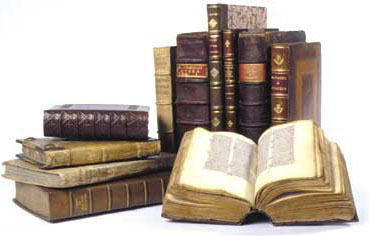|
|
YEAR OF STUDY I
|
|||||||||||||||||||||||||||||||||||||||||||||||||||||||||||||||||||||||||||||||||||||||||
|
SECTION I SECTION II
|
SECTION 2 Unit 7 (G) Grammar: Sequence
of Tenses Affirmative
Sentences Comparatives and
Superlatives Word-Building
(Suffixes) (R) (SR)Supplementary reading: Output devices (L) Listening Scanners (S) Speaking: Why
we study foreign languages Choosing
a computer (G) Grammar (block I): Sequence of Tenses
Exercise 1G. Translate the following sentences, paying attention to the use of
tense-forms. 1. We know we can capture our favourite pictures using 3 different input
devices now. We knew
we could use this information
then. 2. He is sure that a scanner “sees” images and converts the printed text into
codes. He was
sure that a scanner “saw”
images and converted the
printed text into codes. 3. She says she will use a camera tomorrow. She said
she would use a camera the
next day. 4. It means he has bought a digital camera too. It meant
that he had bought a
digital camera too. 5. They promise they will have done this work by
the end of the week. They promised they would
have done that work by the end of the week. 6. You understand I am not right. You understood
I was not right. 7. My friend denies he knew about this program. My friend denied he had
known about this program. 8. I am told he speaks 3 foreign languages. I was
told he spoke 3
foreign languages. 9. He finds out she has been studying French for 2
years. He found out she had been studying French for 2
years. 10. She confirmes she was at this conference yesterday. She confirmed she had
been at that conference the prevous day Exercise 2G. Put in the correct tense form: 1. He wasn’t sure
they (come) the next day. 2. She (to say) she
doesn’t know German. 3. You (know) he had
come back from 4. I am sure that
they (to live) in our town. 5. My friend (to
understand) what she had been told. 6. He said he (not
to have) a scanner at home. 7. It doesn’t mean
we (to be) present at this party next Sunday. 8. I promised I (to
finish) that job. 9. He (to say) he
didn’t smoke at all. 10.
I was said he just (to arrive). Exercise 3G. Translate the following sentences into English: 1. Вчені з’ясували, що краще використати один
комп’ютер, ніж сотню людей. 2. Він знав, що цей блок вбудований в один
мікропроцесорний чіп. 3. Вона була впевнена, що зможе придбати такий
комп’ютер. 4. Мені не сказали, що Ви вже чекаєте на мене. 5. Він каже, що йому часто задають це питання. 6. Ви впевнені, що його про це попередили? 7. Він не заперечував, що користувався вашим принтером. 8. Ви розумієте, що Вам кажуть? 9. Вони не впевнені, що Ви знаєте цю програму добре. 10.
Я підтвердив,
що вони не вміють користуватися цифровою камерою. (R) Exercise 1R. You can capture
your favourite pictures using three different input devices: a scanner, a digital camera,
or a camcorder. Use
the information below to answer these questions: 1. Which device is used to input text and graphic images from a printed
page? 2. How does a colour scanner work? 3. Do digital cameras use film? How do they store photographs? 4. Which device would you use to take digital video? 5.
What kind of software is used
to manipulate video clips on the computer? 6. What do you think are the benefits of using scanners and cameras at
home and in business? What does a
scanner do?
With a flatbed scanner, the paper
with the image is placed face down on a glass screen similar to a
photocopier. Beneath the glass are the lighting and measurement devices. Once
the scanner is activated, it reads the image as a series of dots and then
generates the digitized image that is sent to the computer and stored as a
file. A colour scanner
operates by using three rotating lamps, each of which has a different
coloured filter: red, green and blue. The resulting three separate images are
combined into one by appropriate software. What does a
digital camera do?
What does a
camcorder do?
Digital video
cameras are used by home users to create their own movies, or by
professionals in computer art and video conferencing. They are also used to
send live video images via the Internet. Then they are called Web cameras or
webcams. (SR) Supplementary Reading Exercise 1SR. Do you know… Output devices
More recently, flat screen computer monitors have become available.
These take up a lot less room on a desk and use less energy than the
traditional, more bulky monitors. Screen size - You should be
aware that often if you specify a screen of a certain size, say a 17-inch
screen, that this is the size measured diagonally, not horizontally across
the screen. If you are upgrading you should also ask for the “visible viewing
area” of the screen. What are VGA
Super VGA and XGA? - VGA (Video
Graphics Array) was introduced way back in 1987 and was a standard that
allows graphics to be displayed on your monitor. It was limited to only 256
colors and an on-screen resolution of 640 x 480 dots (or pixels). Most people tend to use higher standards such as Super-VGA (which
allows you to use more colors and a higher resolution). PCs that are more
recent use even higher performance standards allowing a huge range of colors
at an even higher resolution. Another term you may hear is XGA (or XGA compatible). This gives you
even higher screen resolution. Graphics
for games - Many games
require very advanced graphics cards (boards) to be installed within your
computer to make them run. These advanced graphics cards contain their own
CPU that is dedicated purely to displaying the graphics on your screen. You
should find that a recent PC has this advanced graphics capability built-in
where as PCs from only 2-3 years ago may not! Computer
presentation projection devices - These are
projection devices that can be attached to your computer and are useful for
displaying presentations to a group of people. They are best used in
combination with presentation programs, such as Microsoft PowerPoint. They
are used within education and are also very popular for sales presentations.
Different types
of printers - There are many
different types of printers. In large organizations, laser printers are most
commonly used because they can print very fast and give a very high quality
output. In most organizations, the printers are connected to the computers via
a network. This means that each person with a computer does not require his
or her own printer. Each computer connected to the network can print using a
particular shared printer. Laser printers - Laser printers produce high print quality at
high speed. They are called "laser printers" due to the fact that
contain a small laser within them. There are a wide range of laser printer
manufacturers and one buzzword to be aware of is Postscript, a type of
printer that is designed to give very high quality reproduction of pictures.
Inkjet printers - Inkjet printers work by using tiny jets to
spray ink onto the paper. Inkjet printers are very quiet in operation and
produce print quality comparable to that of laser printers, though laser
printers still have the edge in terms of speed. Inkjet printers are ideal for low volume printing were high quality
print is required and speed is not a high priority, e.g. printing letters in
a small office or in the home. Dot Matrix
printers - Dot matrix
printers work by firing a row of pins through an ink ribbon onto the paper.
The more pins the print head has the higher the quality of the print, most
modern dot matrix printers have 24 pins.
Printer Memory - It is
important to realize that most printers have their own memory chips, in the
same way that each computer has its own memory. If you are printing very
large graphics (i.e. pictures), and want the best quality output from your
printer then you should consider adding more memory to your printer. This
must only be done by a qualified person, and has the benefit of really
speeding up the rate at which you can print pages in many cases.
Each toner cartridge will allow you to print a certain amount of pages
and when the toner is all used up it needs to be replaced. In some cases the
costs of these toner cartridges is very high!
Speech synthesizers - A recent development is the ability not only
to display text on a monitor but also to read the text to you. Thus, you
could receive a text email from a colleague and the system could read that
email to you. This is of enormous benefit to the visually impaired when using
a computer. On the flip side, it is now possible to use a microphone to talk
to the computer and for the computer to directly convert the spoken word into
text that will be displayed within say your word-processor. While these
systems are far from foolproof they are getting better as more advanced
software is being made available! (L) Listening Exercise 1L. Listen to the conversation between Vicky
Cameron, an Information Technology (IT) lecturer, and one of her students,
and complete these notes:
(S) Speaking (block I):
Exercise 1S. Read the advertisements above and underline what you think are facts
and circle the opinions. Then write them in the table. dpi = dots per inch JPEG = a standard format
in image compression Facts are 'real'
objective information. Opinions usually include
emotive words, positive/negative phrases and subjective (persuasive)
statements.
Exercise 2S. In small groups, compare your answers and
decide: Which text has got more persuasive language? Which text is more factual
or objective? Exercise 3S. Read and translate the text.
Memorize it: Studying foreign languages The great German
poet Goethe once said: "He who knows no foreign language does not know
his own one.” Learning foreign languages is especially important nowadays.
Some people learn foreign languages because they need them in their work,
others travel abroad, for the third studying languages is a hobby. Every year
thousands of people from English is spoken
by more than 350 million people. Geographically, it is the most widespread
language on earth, second after Chinese. It is the official language of the (G) Grammar (block II): Comparatives and
Superlatives
Exercise 4G. Apart from catchy slogans and other persuasive techniques,
advertisements often use the comparatives and superlatives of adjectives and
adverbs. Read the following examples from advertisements:
(S) Speaking (block II): Exercise 5S. What to buy: a PDA or a laptop? Both devices have advantages and disadvantages.
Compare PDA and a laptop in terms of: size,
portability, weight, price, efficiency/speed, versatility. Example: PDAs are smaller than laptops. Laptops are not
as easy to carry as PDAs. a)
Read the articles on these websites and check your answers: www.opentopia.com/showart.php?source=go&artid=54259&catid=7 www.andybrain.com/archive/mb/comparing_computers.htm b)
Would a PDA or a laptop be more suitable for this
person:
(G)
Grammar (block III): Word-building
(Suffixes) The
class of a word can often be changed by adding a suffix. For example, if -er
is added to the verb scan (and the 'n' is doubled) we get the noun
scanner. Common adjectival suffixes
are: -ing, -y -able, -ible, -ive,
-al, -ed, -ful, -less Common noun suffixes are: -er, -or, -ion, -tion, -ation, -ment,
-ness, -ity, -ant, -logy Exercise 5G. Put the words in the box into the correct column below:
Exercise 6G. Do you know… ·
betaware: Software that is given to
many users for beta testing before its official release. ·
bloatware: Software that uses excessive
memory in proportion to the task it performs, perhaps because of having too
many unnecessary features. ·
firmware: Software stored in ROM or
PROM; essential programs that remain even when the system is turned off.
Firmware is easier to change than hardware but more permanent than software
stored on disk. ·
guiltware: Freeware or shareware that
has a message attached which attempts to make the user feel guilty until
making some kind of payment. ·
hookemware: Free software that gives a
limited sample of how a program works, intended to hook the user into buying
the full version. ·
nagware: Shareware that displays a
screen when the program is opened or closed that reminds the user to register
and pay the fee. ·
payware: Software that is sold;
commercial software (not freeware or shareware). ·
vapourware: Software that is announced
long before it is ready for sale, and that sometimes never materializes. ·
wetware: Human beings, or the human
nervous system, as opposed to computer hardware or software. Exercise 7G. Some
words have been left out of this persuasive advertisement. Read it and
complete it with words from the box:
Advertisement: A digital camera If
you want great pictures from an (1) digital camera, you want the Kodak
DC215. Now you can capture life's memories in style with this sleek and (2) digital camera. The camera's 2X
(29 mm- With one million (1152 x 864) pixels, you'll have enough detail to generate crisp,
(4)________ realistic photos up to 5" x 7". The
1.8" colour LCD lets you preview and review your pictures so you get
only the (5) _______ you want, and lets you delete those you don't. With
the included USB COMPACTFLASH Card Reader, you can download pictures up
to ten times (6) _____ than with
serial connections for faster image sharing. |
|||||||||||||||||||||||||||||||||||||||||||||||||||||||||||||||||||||||||||||||||||||||||